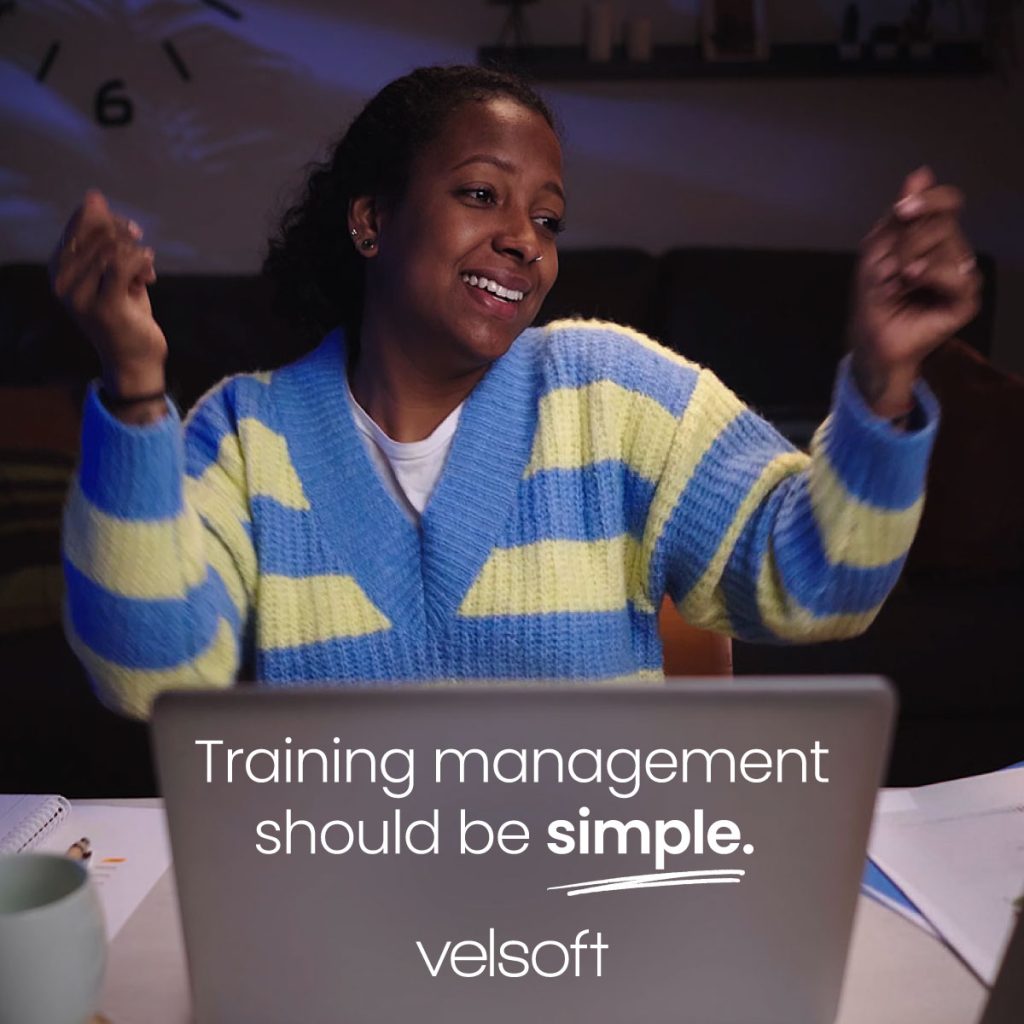Articulate Storyline 360 source file
Delivering Dynamic Virtual Presentations
DOWNLOAD A FREE SAMPLE
The response to the COVID-19 pandemic meant that many of us worked from home over the past months. And that trend is expected to continue in the near future. Learning how to deliver a virtual presentation that is effective and engaging is an asset in these times.
This one-day workshop will give participants valuable insights into how to present in a virtual environment using the most popular delivery platforms: Zoom, MS Teams, GoToMeeting, and Google Meet.
Topics covered include: the differences between virtual and in-person presentations; the major challenges (presenter, presentation, and technical) with virtual presentations; and using popular virtual presentation platforms.
Preface
Understanding Your Training Package
Preparing for Training
Our Top 10 Training Tips
Materials Required
Related Courses
Additional Resources
Agenda
Icebreaker: Personality Attributes
Session One: Course Overview
Setting the Stage
Agenda Review
Course Overview
Learning Objectives
Action Plans and Evaluations
Session Two: Why Virtual Presentations and Meetings
Working From Home
Types of Presentations
Session Three: How are Virtual Presentations Different from In-Person?
Delivering a Presentation Virtually
Session Four: Virtual Presentation Challenges
Connecting Virtually
Remote Meetings — What are people really doing?
Other Challenges
Break
Session Five: Virtual Presentation Essentials — The Presenter
The Presenter
Etiquette
Hospitality
Considering a Virtual Presentation Team
Session Six: Virtual Presentation Essentials — The Presentation
Presentation Tools
Presentation Challenges
Using Breakout Rooms for Small Groups
Engaging All Participants
Session Seven: Virtual Presentation Essentials — The Technology
Avoiding Technical Difficulties
Morning Wrap-Up
Lunch
Energizer: Best and Worst
Session Eight: The Tools — Zoom
Overview
Setting Up an Account
Strengths and Weaknesses
Session Nine: The Tools — Microsoft Teams
Overview
Setting Up an Account
Strengths and Weaknesses
Session Ten: The Tools — GoToMeeting
Overview
Setting Up an Account
Strengths and Weaknesses
Session Eleven: The Tools — Google Meet
Overview
Setting Up an Account
Strengths and Weaknesses
Break
Session Twelve: Capstone Activity
Deliver a Virtual Presentation
Workshop Wrap-Up
The response to the COVID-19 pandemic meant that many of us worked from home over the past months. And that trend is expected to continue in the near future. Learning how to deliver a virtual presentation that is effective and engaging is an asset in these times.
This one-day workshop will give participants valuable insights into how to present in a virtual environment using the most popular delivery platforms: Zoom, MS Teams, GoToMeeting, and Google Meet.
Topics covered include: the differences between virtual and in-person presentations; the major challenges (presenter, presentation, and technical) with virtual presentations; and using popular virtual presentation platforms.
Preface
Understanding Your Training Package
Preparing for Training
Our Top 10 Training Tips
Materials Required
Related Courses
Additional Resources
Agenda
Icebreaker: Personality Attributes
Session One: Course Overview
Setting the Stage
Agenda Review
Course Overview
Learning Objectives
Action Plans and Evaluations
Session Two: Why Virtual Presentations and Meetings
Working From Home
Types of Presentations
Session Three: How are Virtual Presentations Different from In-Person?
Delivering a Presentation Virtually
Session Four: Virtual Presentation Challenges
Connecting Virtually
Remote Meetings — What are people really doing?
Other Challenges
Break
Session Five: Virtual Presentation Essentials — The Presenter
The Presenter
Etiquette
Hospitality
Considering a Virtual Presentation Team
Session Six: Virtual Presentation Essentials — The Presentation
Presentation Tools
Presentation Challenges
Using Breakout Rooms for Small Groups
Engaging All Participants
Session Seven: Virtual Presentation Essentials — The Technology
Avoiding Technical Difficulties
Morning Wrap-Up
Lunch
Energizer: Best and Worst
Session Eight: The Tools — Zoom
Overview
Setting Up an Account
Strengths and Weaknesses
Session Nine: The Tools — Microsoft Teams
Overview
Setting Up an Account
Strengths and Weaknesses
Session Ten: The Tools — GoToMeeting
Overview
Setting Up an Account
Strengths and Weaknesses
Session Eleven: The Tools — Google Meet
Overview
Setting Up an Account
Strengths and Weaknesses
Break
Session Twelve: Capstone Activity
Deliver a Virtual Presentation
Workshop Wrap-Up
Fully Customizable
Make any changes you like including easily taking our branding off and replacing it with yours.
Unlimited Users
Train as many participants at your location as you like - forever!
Unlimited Printing Rights
Print-on-demand only what you need for as many participants with no limits.
No Annual Renewal Fees
One-off pricing. Never pay again to use the materials.
Fully Customizable
Make any changes you like including easily taking our branding off and replacing it with yours.
Unlimited Users
Train as many participants at your location as you like - forever!
Unlimited Printing Rights
Print-on-demand only what you need for as many participants with no limits.
No Annual Renewal Fees
One-off pricing. Never pay again to use the materials.