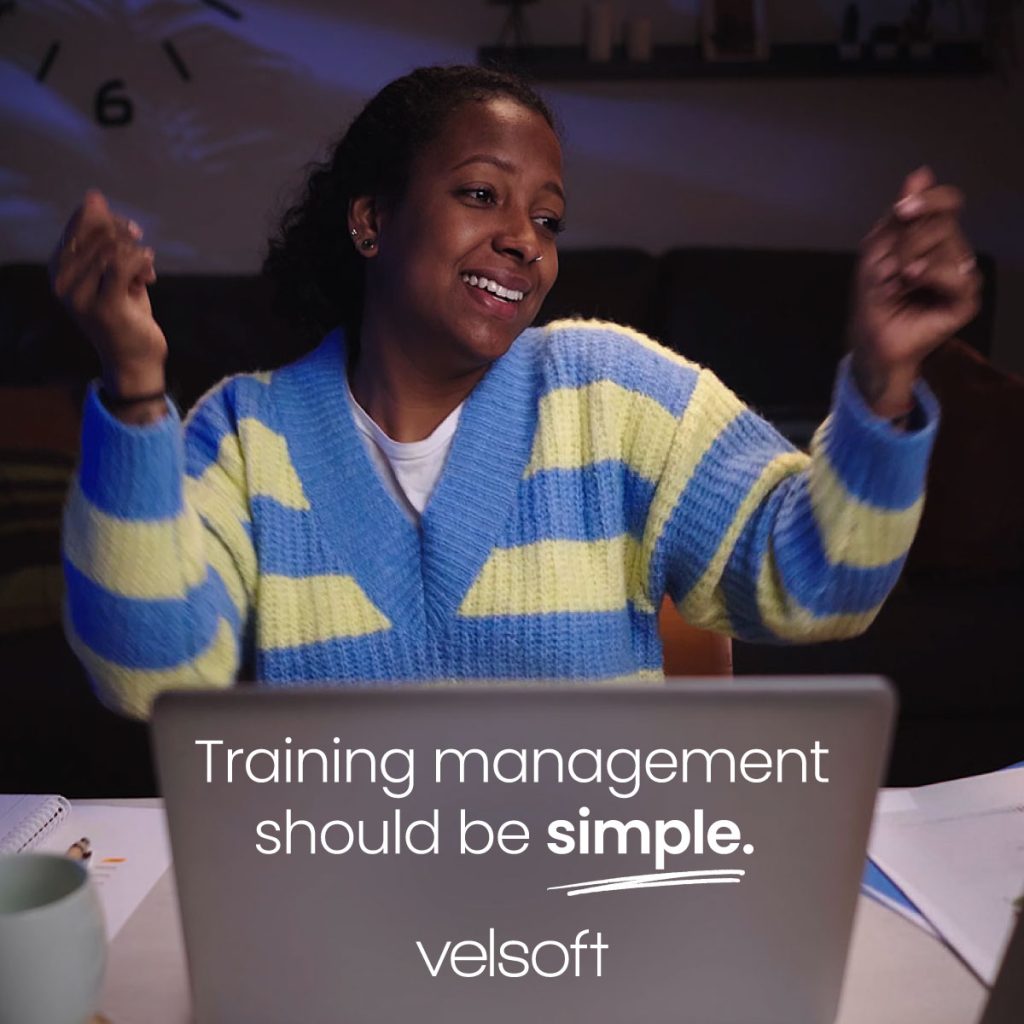SCORM file format
Accounting Skills for the New Supervisor
DOWNLOAD A FREE SAMPLE
Knowledge of financial skills is absolutely necessary in order to become a successful, effective manager. If you find yourself scratching your head when you try to read a budget, have trouble keeping your books organized, or aren’t sure what to make of an annual report, then Velsoft’s Accounting Skills for New Supervisors training courseware will be perfect for you. Beginning with the basics, students learn the science of finance and financial management. Bookkeeping, data analysis, annual reports, budgeting, and the different types of organizational financial plans are all covered, along with the computer skills necessary to help you understand accounting.
Velsoft’s two-day training course on accounting comes with customizable training materials for instructors, and makes financing easily understood and accessible for anyone who wants to learn how to manage their role in the company’s accounting structure. This courseware package includes an instructor’s guide, pre- and post-course assessments, and a personal action plan that students can carry forward into the workplace, Velsoft’s courseware can also be used with eLearning and the included self-study guide to create an enriched blended learning’solution to make accounting training even better!
How to Use This Guide
Session One: Course Overview
Session Two: Getting the Facts Straight
Starting with the Basics
General Accepted Accounting Principles (GAAP)
Getting to Know the Players
Identifying the Key Players in Your Organization
Governing Organizations
Session Three: The Accounting Cycle
Underlying Principles
Overview of the Accounting Cycle
Case Study: Happy Haircuts
Session Four: The Key Reports
The Income Statement
Sample Income Statement
The Balance Sheet
Sample Balance Sheet
The Cash Flow Statement
Statement of Retained Earnings
Session Five: Keeping Score
Understanding the Chart of Accounts
Single vs. Double Entry Accounting
Self-Test
Session Six: A Review of Financial Terms
Session Seven: Understanding Debits and Credits
Understanding Debits and Credits
Working with Debits and Credits
Session Eight: Your Financial Analysis Toolbox
Identifying the Relevant Data
Analyzing the Data
Reading Annual Reports
Case Study
Using Charts and Graphs
Using Ratios for Decision Making
Session Nine: Identifying High and Low Risk Companies
General Guidelines
Case Study
Session Ten: The Basics of Budgeting
Defining a Budget
The Budgeting Process
Case Study
Session Eleven: Working Smarter
Computer Survival Skills
Things to Consider When Choosing Accounting Software
Session Twelve: People and Numbers
Recommended Reading List
Post-Course Assessment
Pre- and Post-Assessment Answer Keys
Personal Action Plan
Knowledge of financial skills is absolutely necessary in order to become a successful, effective manager. If you find yourself scratching your head when you try to read a budget, have trouble keeping your books organized, or aren’t sure what to make of an annual report, then Velsoft’s Accounting Skills for New Supervisors training courseware will be perfect for you. Beginning with the basics, students learn the science of finance and financial management. Bookkeeping, data analysis, annual reports, budgeting, and the different types of organizational financial plans are all covered, along with the computer skills necessary to help you understand accounting.
Velsoft’s two-day training course on accounting comes with customizable training materials for instructors, and makes financing easily understood and accessible for anyone who wants to learn how to manage their role in the company’s accounting structure. This courseware package includes an instructor’s guide, pre- and post-course assessments, and a personal action plan that students can carry forward into the workplace, Velsoft’s courseware can also be used with eLearning and the included self-study guide to create an enriched blended learning’solution to make accounting training even better!
How to Use This Guide
Session One: Course Overview
Session Two: Getting the Facts Straight
Starting with the Basics
General Accepted Accounting Principles (GAAP)
Getting to Know the Players
Identifying the Key Players in Your Organization
Governing Organizations
Session Three: The Accounting Cycle
Underlying Principles
Overview of the Accounting Cycle
Case Study: Happy Haircuts
Session Four: The Key Reports
The Income Statement
Sample Income Statement
The Balance Sheet
Sample Balance Sheet
The Cash Flow Statement
Statement of Retained Earnings
Session Five: Keeping Score
Understanding the Chart of Accounts
Single vs. Double Entry Accounting
Self-Test
Session Six: A Review of Financial Terms
Session Seven: Understanding Debits and Credits
Understanding Debits and Credits
Working with Debits and Credits
Session Eight: Your Financial Analysis Toolbox
Identifying the Relevant Data
Analyzing the Data
Reading Annual Reports
Case Study
Using Charts and Graphs
Using Ratios for Decision Making
Session Nine: Identifying High and Low Risk Companies
General Guidelines
Case Study
Session Ten: The Basics of Budgeting
Defining a Budget
The Budgeting Process
Case Study
Session Eleven: Working Smarter
Computer Survival Skills
Things to Consider When Choosing Accounting Software
Session Twelve: People and Numbers
Recommended Reading List
Post-Course Assessment
Pre- and Post-Assessment Answer Keys
Personal Action Plan
Fully Customizable
Make any changes you like including easily taking our branding off and replacing it with yours.
Unlimited Users
Train as many participants at your location as you like - forever!
Unlimited Printing Rights
Print-on-demand only what you need for as many participants with no limits.
No Annual Renewal Fees
One-off pricing. Never pay again to use the materials.
Fully Customizable
Make any changes you like including easily taking our branding off and replacing it with yours.
Unlimited Users
Train as many participants at your location as you like - forever!
Unlimited Printing Rights
Print-on-demand only what you need for as many participants with no limits.
No Annual Renewal Fees
One-off pricing. Never pay again to use the materials.